How to Add "Office Task" for Design Firm in Web Browser?
1. Click
on “+” Icon on main dashboard after login.
2. Click
on “+ Task” tab in Dropdown.
3. Click on Office heading in Add New Task form.
4. Type Task Description (mandatory).
5. Select Assignee to whom want to assign task (if employee not
selected, task will be seen in un-assigned section).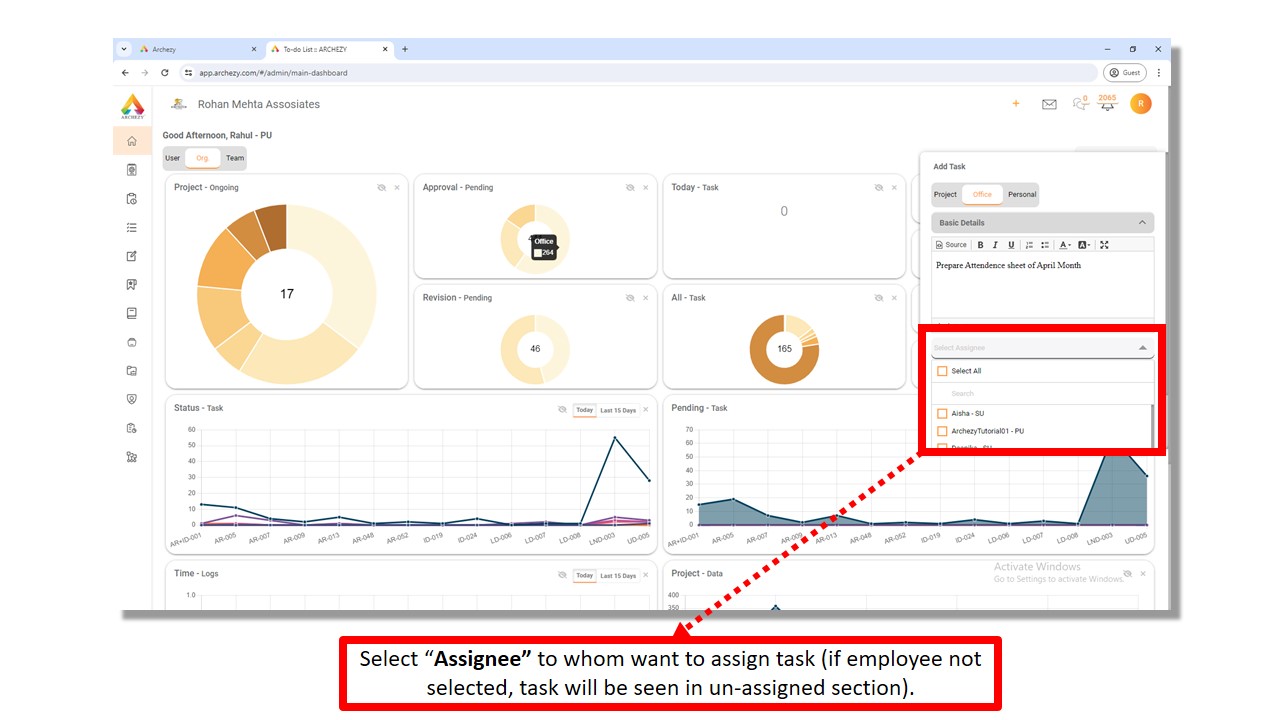
6. Select Start Date (if any).
7. Select Deadline (mandatory if employee is selected).
8. Click
on Additional Details.
9. Select Task Priority (mandatory).
10. Enter or Select Hours (if any) in Estimated Section.
11. Select Mins. (if any) in Estimated
Section.
12. Enter Days (if any) in Estimated
Section
13. Type Remarks (if any).
14. Select Remind Me (in case of reminder needed).
15. Select Remind Type (in case of remind selection is done).
16. Select Remind Time (in case of remind selection is done).
17. Click on “+” icon to add URL (if any URL needs to link with
task).
18. Type “URL”
19. Attach Media (if any).
20. Click on Save to add Project Task.
21. Now you can view your added task in User Task in Office Tab.
Related Articles
How to Add Office "Un-assigned Task" for Design Firm in Web Browser?
· 1. Click on “+” Icon on main dashboard after login. 2. Click on “+ Task” tab in Dropdown. 3. Click on Office heading in Add New Task form. 4. Type Task Description (mandatory). 5. Select Assignee - (if employee not selected, task will be seen in ...How to View/Review "Office Task" for Design Firm in Web Browser?
· 1. Click on Archezy Logo. 2. Click on Master Task. 3. Click on User - Task. 4. Click on Office Tab in Quick Tabs. 5. Click on specific Task Record. 6. Task Info - Task basic details. 7. Media - Attached Documents & Page Links 8. Time Logs - Task ...How to Add "Task Time" Manually for Design Firm in Web Browser?
· 1. Click on Archezy Logo. 2. Click on Master Task. 3. Click on User - Task. 4. Click on Clock Icon in Action Column. 5. Click on Radio button in Task Info form and Select Manual in Add Time. 6. Select Date (mandatory). 7. Select or Type Task Hours ...How to Add "Personal Task" for Design Firm in Web Browser?
· 1. Click on “+” Icon on main dashboard after login. 2. Click on “+ Task” tab in Dropdown. 3. Click on Personal heading in Add New Task form. 4. Type Task Description (mandatory). 5. Select Start Date (if any). 6. Select Deadline (mandatory). 7. ...How to Add Project "Un-assigned Task" for Design Firm in Web Browser?
1. Click on “+” Icon on main dashboard after login. 2. Click on “+ Task” tab in Dropdown. 3. Click on Project heading in Add New Task form. 4. Select Project Category, Project Code & Title (mandatory). 5. Select Project Stage (If any) 6. Select Task ...